Cannot use child workflow because child workflows only support embedded connections
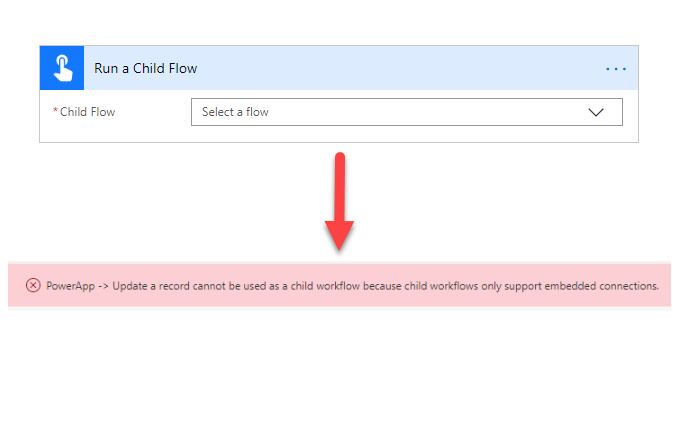
Recently we have been playing with Child Flows in Power Automate (Microsoft Flow) as part of a solution with Dynamics 365 however when we selected the child flow to be executed we received the error
"The workflow with id '9017e2ce-1501-ea11-a811-000d3a6aaf7c', name PowerApp -> Update a record cannot be used as a child workflow because child workflows only support embedded connections."
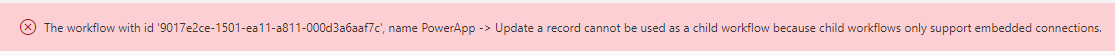
This stumped us a bit. We tried to specify the environment as (current) or the specific environment with no luck.
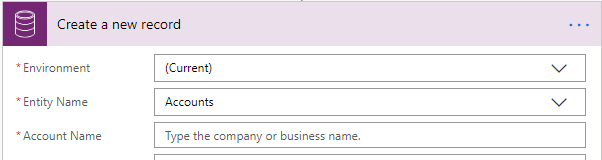
After a fair amount of pulling our hair out, my colleague Lachlan worked out that the issue was caused by the type of CDS connector selected.
It turns out that when you create a flow from within a Solution there are now two different Common Data Service Actions and if you don't type in the search to filter you can't see both connectors.
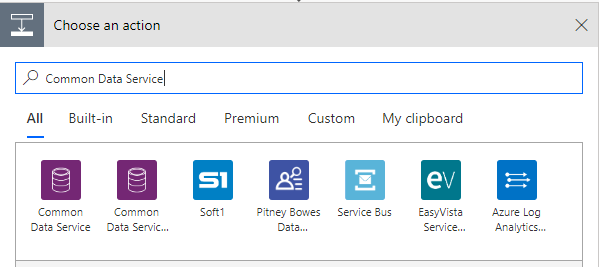
Be careful to select the "Common Data Servce (current environment)" within your child flow to make it compatible.
Below you can see the differences with between the Standard CDS Action and the Current Environment CDS Action.
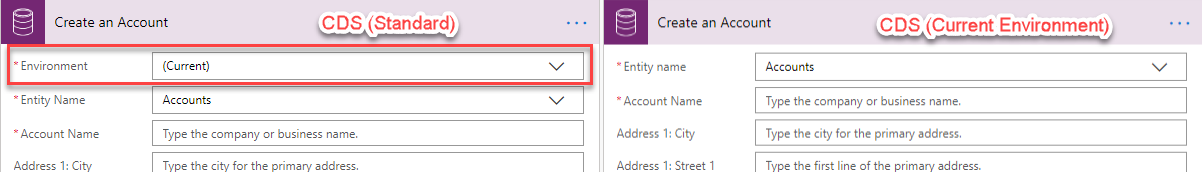
This is extremely deceptive and hopefully Microsoft will come up with a better solution as I can see this tripping up a lot of people.