Quick Create Form not working in Chrome
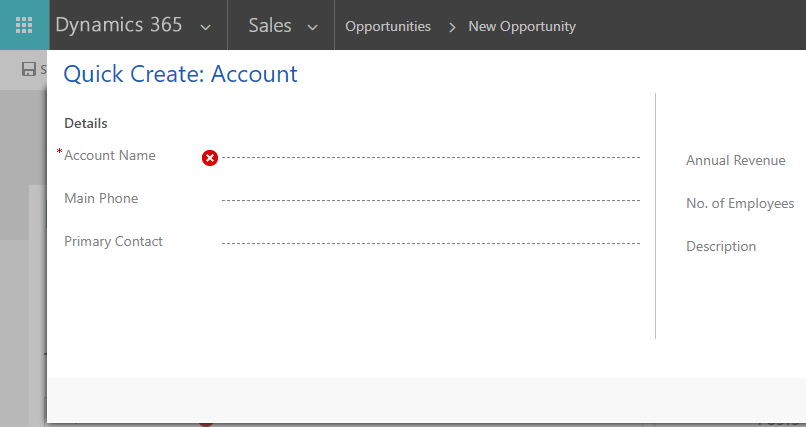
An issue got raised to me that the Quick Create forms we not working intermittenly.
I took a quick look around I found the the quick create forms would work the first time they were used but then failed to load for every use after that.
After searching around for others I came across one post in the dynamics community forum https://community.dynamics.com/crm/f/117/t/272462/ however the only fix was to modify a CSS value which isn't going to work for Online and is always something to avoid even for on premise environments.
I have tested this on V8.1 through to V9.0 with all versions being effected.

This is due to the IFrame which loads the form gets it’s height updated to 0px in chrome for some reason.
Should be

and is

I have 2 approaches to workaround this issue until a proper fix is released however neither of them would be a supported change.
Both solutions use the same JavaScript to modify the DOM and set the height of the iFrame.
The first solution is to create a web resource, where the second is to use a bookmarklet.
Web Resource
Create a JavaScript Web Resource and add it to the OnLoad of each Quick Create form that you use.
This the easiest solution to roll out to users.
I created a solution with only the above web resource and the quick create forms I wanted to fix.


in each of the quick create forms I added the Web Resource to the form properties and called the quick fix function
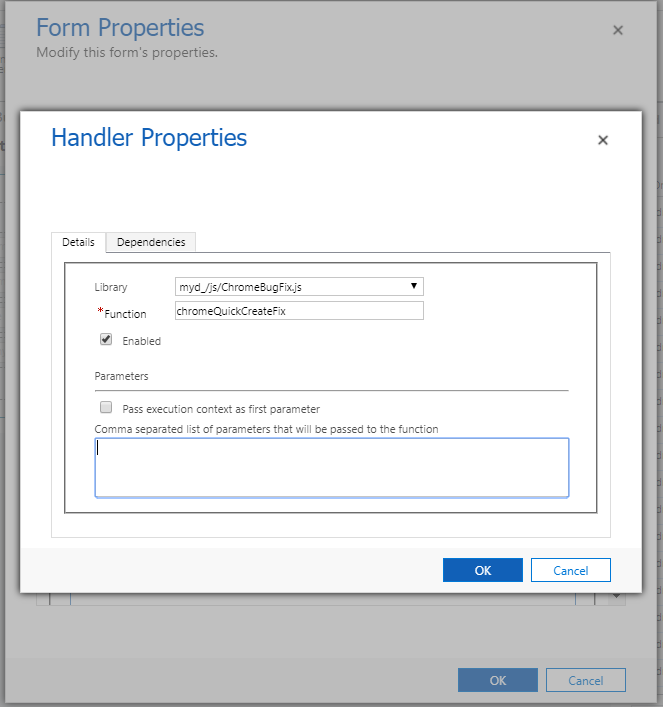
Publish the changes and you are done.
Bookmarklet
I had some feedback from a customer that didn't want to deploy any additional web resources into their already complicated environment, especially one with unsupported changes.
So to address this I have used esentially the same JavaScript as before except instead of it being in a web resource it works out of the bookmarks and requires user intervention.
To do this add the Bookmark Bar to the browser, right click the bookmarks bar and click "Add page..."
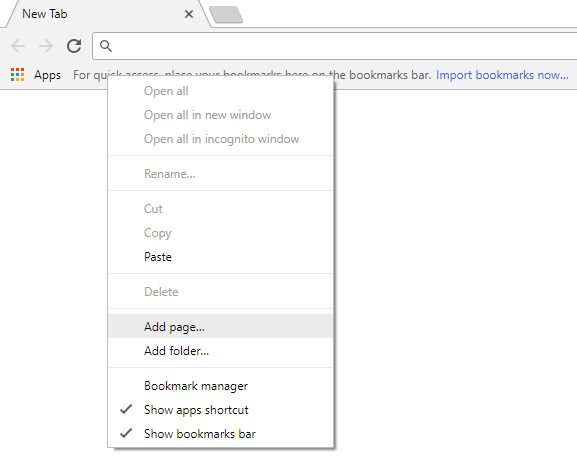
Enter the name of the bookmark, in my case I used "Fix Quick Create" and paste the above javascript into the URL and click save.
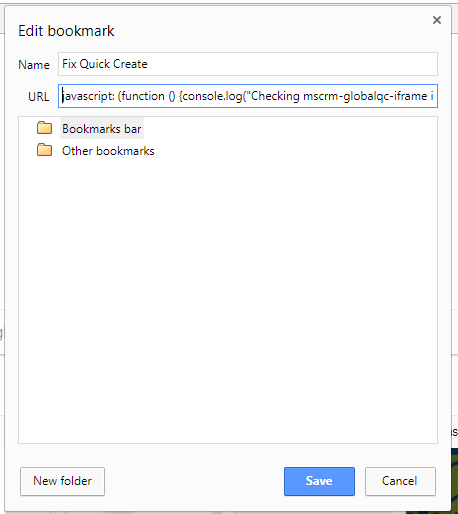
Now when you open a quick create form that doesn't open correctly
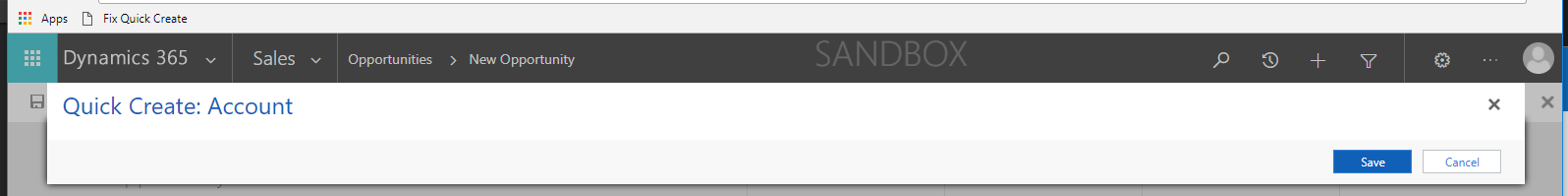
click the "Fix Quick Create" bookmark and done.
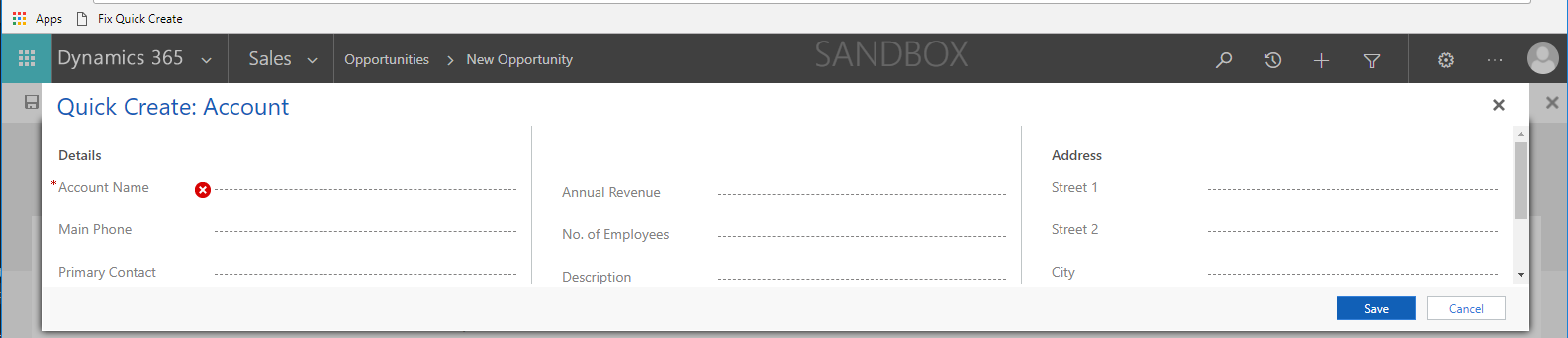
I hope this helps.
Cheers,
Brent